I rely on many different applications and utilities to keep my web sites running and the free music flowing. Here I have compiled a list of some of the more important software that I use to publish music and maintain Ektoplazm. This list is for my reference as much as yours; I might need to refer back to this post whenever I am travelling and wish to update the site remotely. Everything listed here should be compatible with Windows XP, which I’m still using as of 2010.
For now, here is the raw list of (mostly freeware) tools that I regularly use for working with music (in alphabetical order):
- 7 Zip: for compressing and decompressing release packages and other goodies. I also suggest looking into WinRAR but it’s not totally free.
- Audacity: a cross-platform sound editor and recorder similar to Sound Forge. I use this for simple audio editing–for instance, correcting bad mastering jobs that leave sounds hanging at the end of a file, processing live recordings, etc. You can also find many free VSTs on the net to add missing features (i.e. a better compressor) but it already has most of the basics covered.
- AVG: free virus scanner. It’s a bit of a resource hog but a necessary evil when you are moving files around the net.
- Exact Audio Copy (EAC): a “perfect” audio ripper; use it to rip your CD collection to archival-quality digital media. Also features some highly useful audio processing tools for WAV comparison and lossless audio quality checks. Look up a guide to get the most out of this great program.
- FileZilla: a simple FTP client for transferring large files and keeping the web server updated.
- Firefox: my web browser of choice.
- Free Lossless Audio Codec (FLAC): absolutely essential for anyone working with FLAC, the best lossless audio standard around. Grab a GUI interface and start crunching your collection today! (Why is FLAC better than WAV? It’s smaller, taggable, and retains 100% of the quality.)
- GIMP: a freeware graphics editing suite. Much like Audacity, it isn’t nearly as hassle-free to use as its commercial equivalent (Photoshop in this case) but it is still useful for quick image editing on the go.
- MediaMonkey: general purpose media library with some decent tagging and conversion capabilities. This is one of the weak links in my toolkit; this program does way too much for what I want to use it for (just tagging and conversion) but I haven’t found anything better.
- Medieval CUE Splitter: use this tool to split large audio tracks that come with a CUE file. It doesn’t create CUE files though (I still use a text editor for that as I haven’t found anything more reliable and less complicated).
- Mixmeister BPM Analyzer: the quickest and most accurate BPM analyzer I have ever used; just drag and drop MP3s and it automatically writes BPMs to the ID3 tags. I’d love to have this functionality rolled into one of these other tools but the additional processing step is worth it at present.
- Notepad++: all-purpose text editor. Edit code, documents, whatever. It suffers from feature creep but all the extras are fairly easy to ignore.
- Oscar’s File Renamer: simple and powerful search and replace functionality permits mass renaming of files (to capitalize, remove underscores, or change “rmx” to “remix” for example). Very useful for DJs looking to nearly organize their digital media collection.
- PuTTY: a freeware Telnet/SSH client; very useful for fiddling around with the web server.
- Rapid Evolution 2: a brilliant cross-platform (Java-based) DJing tool. Although primarily used by harmonic mixing DJs to analyze tracks for key and BPM it also doubles as a music library for use in set planning and performance. The key analysis is generally quite accurate if you set things up right but it is always wise to verify findings with the built-in piano. BPM analysis is time-consuming and not always accurate (which is why I use the Mixmeister BPM Analyzer to handle this step). After importing into RE2 you can easily format the BPM to one decimal place to clean things up.
- RazorLAME: a front-end interface for LAME, the industry-standard command line MP3 encoder. It is old software but it still works well enough. Standard quality for presentation on Ektoplazm is full stereo at 320kbps (CBR); no need to muck around with VBR in this era of virtually infinite hard drive capacity.
- VSO Image Resizer: a shell enhancement to quickly resize images. I use this to create the “folder.jpg” files that come with every new release on Ektoplazm.
- Winamp: still my audio player of choice after all these years! Load up on pretty skins at DeviantArt. Also useful: a working Audioscrobbler plugin (for sending data to last.fm).
Some of these programs aren’t exactly “freeware” in the technical definition of the term but all are free to download and use. There is a heavy bias toward the Windows platform as this is what I am accustomed to but I would love to assemble a similar list for working on the Mac. I tried that last summer but kept running into gaps—areas where I couldn’t find an equivalent free application—most notably in terms of FLAC support.
There are also a few programs on the list that I would love to phase out in favour of something better. In most of those cases I simply haven’t found anything that works nearly as well as the program I find somewhat disagreeable. Tagging is the big one; I’d like to use something more automated than MediaMonkey but everything I’ve tried hasn’t worked for one reason or another. I am also missing a good freeware CD burner on the list (as I have been using Nero at home for some time) and haven’t done the research to figure that one out. If anyone has any suggestions please feel free to leave a comment! I also plan to update this list as my toolkit changes.
Portable versions of many of the programs listed above can be downloaded from Portable Apps for use on the go–just load up a USB key and run or pack a Dropbox account with what you need. I also recommend looking into Google Apps. It’s better to keep some applications in the cloud!
Postscript: obviously very little of this is still relevant or useful more than a decade later; this post is left here for the sake of posterity more than anything else.








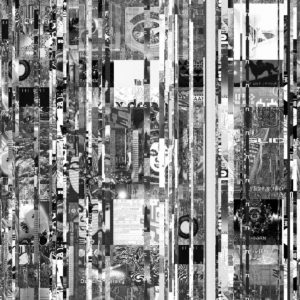
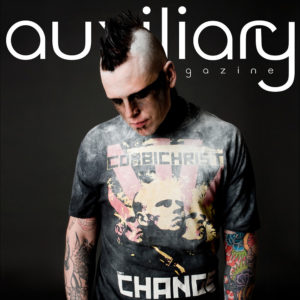
Mixmeister BPM Analyzer and Rapid Evolution are new to me and seem extremely helpful. Thanks!
You do know foobar2000? While it sadly is not open-source but free, it should be fine for tagging and converting. http://www.foobar2000.org/
I got to try Rapid Evolution again. Also I never knew about that BPM tool. The mainMixmeister program is gorgeous, I wish it was free.
I’d add mp3splt to the list. And mp3directcut maybe.
Canadian English, eh? 😉
Good tipps! MixMeister in Combination with Rapid Evolution is new to me too, but seems to be really good.
As for MP3 converting and tagging I have also gathered a few tipps here: http://www.subconsciousmind.ch/workshops/various/mp3-making-tricks – My TagEditor of choice for large tagging jobs is Tag&rename – http://www.softpointer.com/tr.htm – and it’s free little brother “Audio Shell” is a MUST for every Windows User.
very nice..thanks 4 sharin!
AiMP2
Free Audio Player
http://www.aimp.ru/index.php
I njoy & share this : )
Notepad++ is excellent. I use it predominately for my website coding.
For virus’s and spyware, I highly suggest Malware Bytes.
I also use WinRAR over 7zip. I think it’s just because I’ve been using for so long.
: )